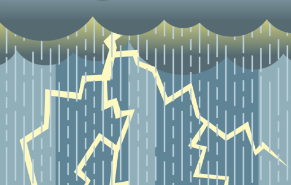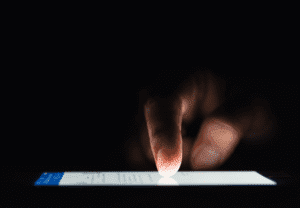 Members with a SmartHub account can report an outage and request status updates by texting 855-963-3830.
Members with a SmartHub account can report an outage and request status updates by texting 855-963-3830.
- To report an outage, text the word OUT
- To request updates, text the word STATUS
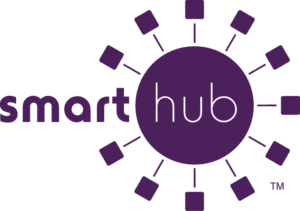 First step: If you don’t have one already, set up a free SmartHub account management tool. You can do so online or by downloading the app from your smartphone’s store. See video and PDF set-up instructions
First step: If you don’t have one already, set up a free SmartHub account management tool. You can do so online or by downloading the app from your smartphone’s store. See video and PDF set-up instructions
Second step: To utilize this service, you must have text messaging enabled on your SmartHub account. (Please note: to send and receive messages, any texting fees charged by your phone carrier may apply.)
A guide to outage text messaging:
Text keyword OUT to 855-963-3830.
With a successful transaction, you’ll receive this message: You’ve reported an outage at (location). Text STOP to unsubscribe.
Text keyword STATUS to 855-963-3830.
With a successful transaction, you’ll receive this message: We’re estimating restoration at (location) by (date-time). Text STOP to unsubscribe.
If you try to text without your phone number registered and enabled in SmartHub:
Message: Your phone is not yet registered for texting. Please register your cell number via your online account.
If you have multiple accounts (house, shop, barn, etc.)
Message: You have multiple accounts. Please visit the web or app to submit your outage. (Members with multiple accounts will need to use the SmartHub app or website and select a specific account to report an outage and request updates.)
If you text OUT or STATUS and don’t have an eligible MVEC account on file:
Message: No additional accounts are available to create
a new outage.
If you are unable to text, you can always report an outage by calling 952-492-8255 or 800-232-2328.